Firefox Browser
Firefox Add-ons
- To install the extension first go to the Firefox Browser Add-ons website.
- Use the "Add to Firefox" button to install extension into the Firefox browser.
- The icon will initially be hidden, but can be pinned to the toolbar using the extension manager.
Show Hide Screen Shot
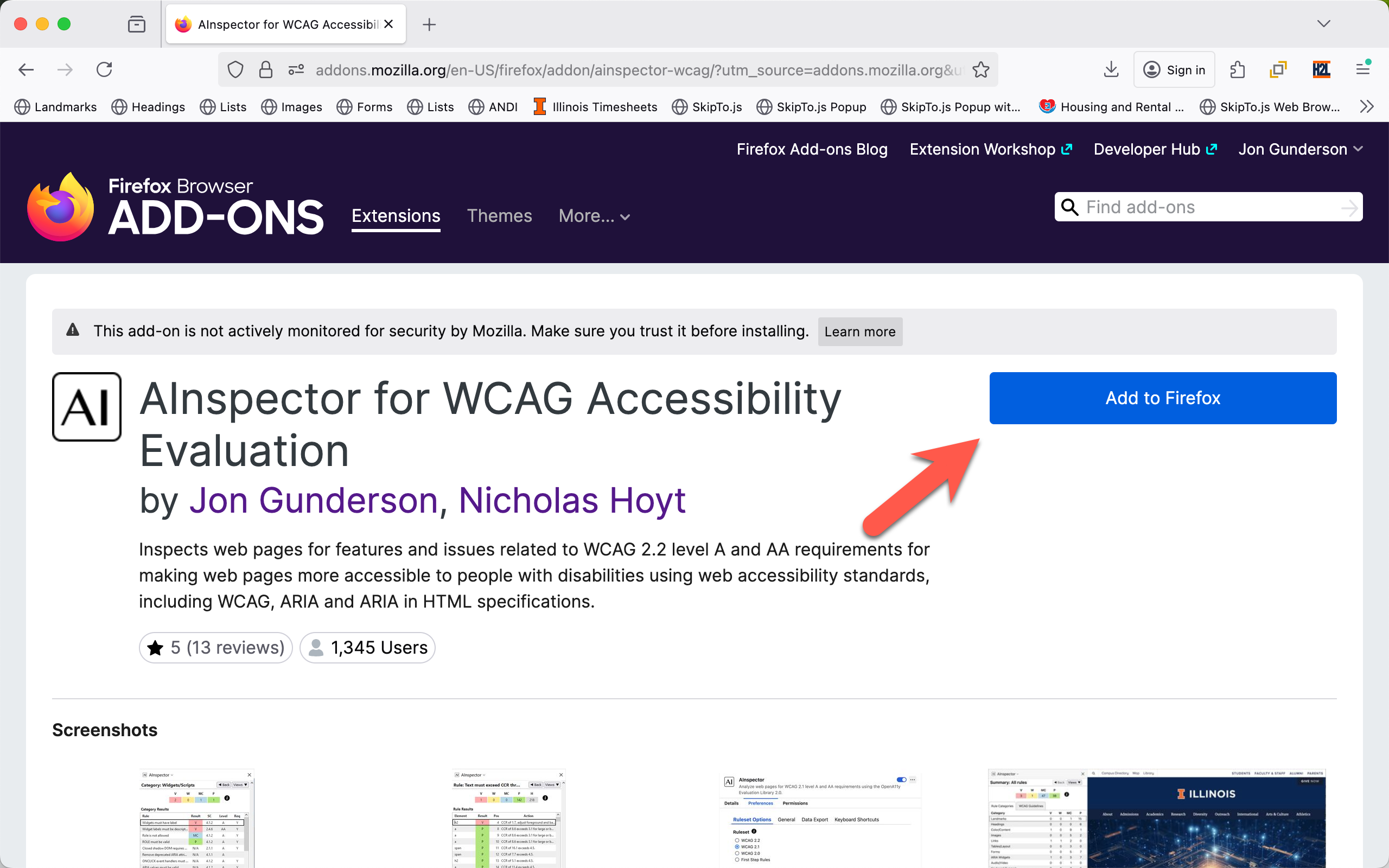
Pinning to Toolbar
After you install AInspector for WCAG Evaluation you can pin the icon to the toolbar to open and close the side panel.
- Select the extensions manager icon in the Firefox toolbar and locate AInspector for WCAG Evaluation in the list of extensions.
- Use the "Pin to Toolbar" toggle button in the popup menu to the extension to enable icon to appear in the toolbar.
- Selecting the toolbar icon opens and closes the side panel.
Show Hide Screen Shot
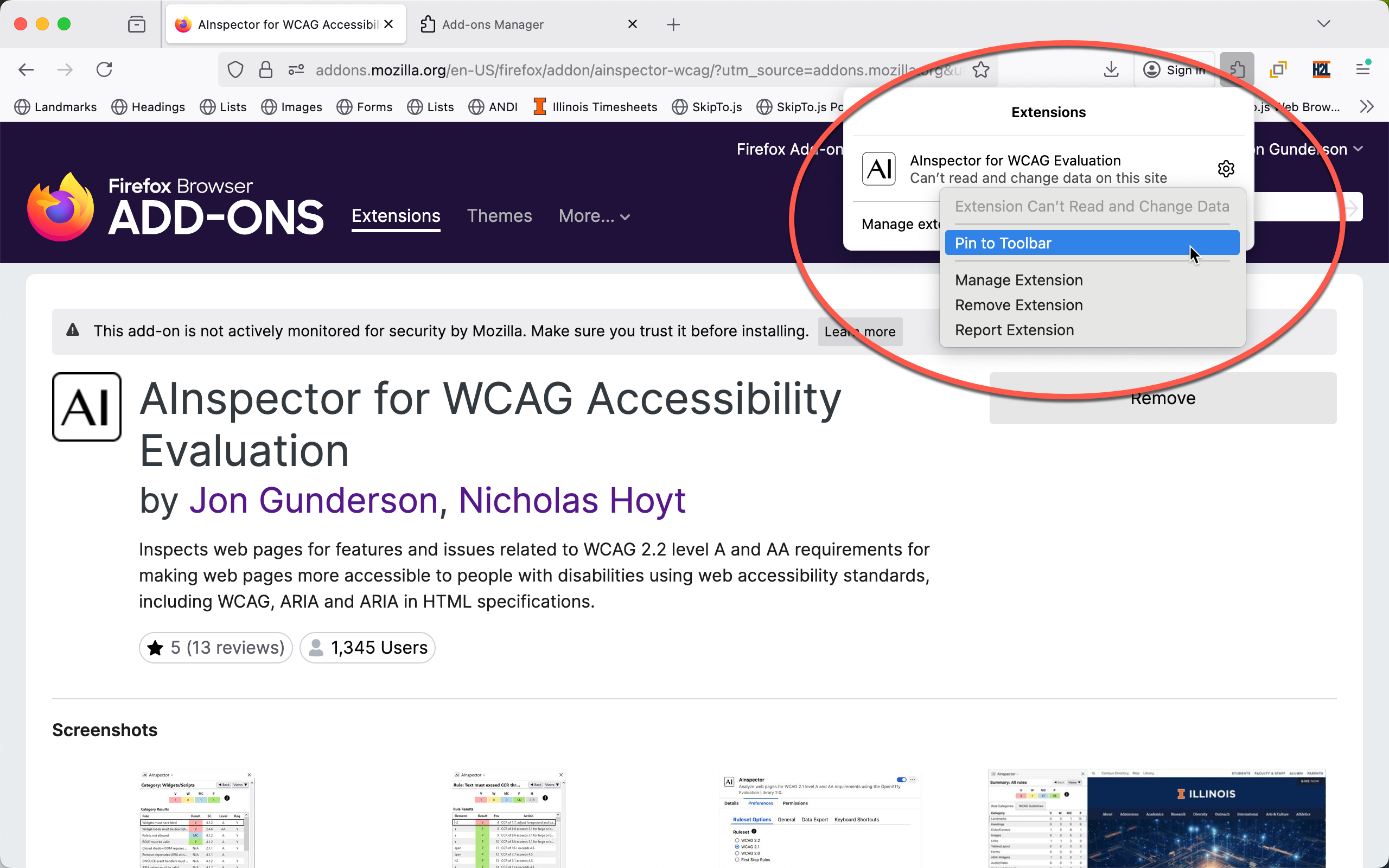
Keyboard Shortcut
A keyboard shortcut is predefined in Firefox for opening and closing the side panel. The sidebar can also be opened and closed in the "View" option in the Firefox menu bar.
- Win/Linux: ctrl+shift+U
- Mac: cmd+shift+U
Show Hide Screen Shot
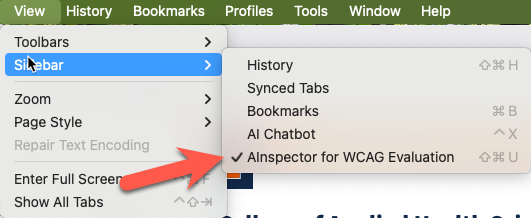
Changing Side Panel Position
The side panel by default in Firefox is positioned on the left side of the screen and cannot be configured for the right side.